Exercise 3 - Mirroring, Symmetry
You will create a mirrored image of the face using the Transform Tool and Layer Management
You will also gain experience in File Management (saving to locations, and naming files)
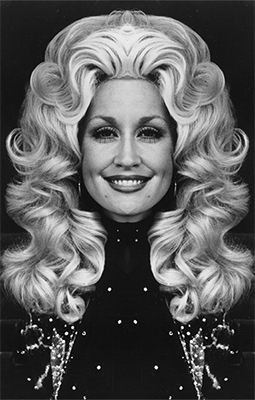 Dolly Parton
Dolly Parton
Directions:
Open in Photoshop:
- Open a downloaded zip image file from Bridge (double-click)
- Save As: lastname_e3-1.psd (layers will be intact)
into new folder: lastname_e3 (on the Student Drive or your Hard Drive) - Double-click the "background" layer / rename "original", click OK
- Choose the Move tool
- Menu Bar > Show > Rulers (cmd R)
- Choose the Crop tool - make sure the "delete cropped pixels" is checked in the option bar
- Drag the crop to the guide (allow to snap / a feature that can be turned on/off in Menu Bar > View)
- Menu Bar > Image > Canvas Size
Relative (check box), Width: 100%
And click the grid based on which side you cropped (will demo this in class). This will extend the workable canvas in a chosen direction. - Copy the layer (cmd j) - OR - Move Tool & option/drag (this moves AND copies)
- Transform (cmd t), Cntrl-click, choose "flip horizontal"
- Make sure that you have Moved the layer into the spot (either left or right of the original layer)
- SAVE
When you have completed the first face, REPEAT and do the whole process again with a new celebrity's face.
Turn in the Dropbox:
folder:
lastname_e3
image:
lastname_e3-1.psd
lastname_e3-2.psd
sub-folder:
assets
(all original files that you use are placed in this folder)