Exercise 2 / Mirroring, Symmetry
This assignment will be turned into the Dropbox
You will find and download an image from the internet.
This image will be a portrait of a famous person.
Make sure that the image is frontal, cropped to the face, and not tilted.
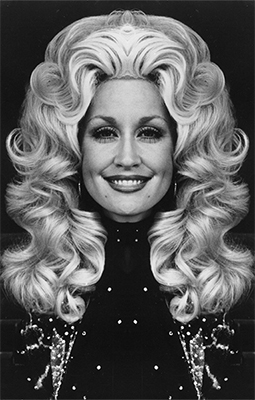 Dolly Parton
Dolly Parton
Directions:
Search the internet - Google Image Search:
- Search for a portrait of a celebrity. (you can also refine the search for "head shot")
- Find an image that is more than 600px in the height.
- Make sure that the face is straight forward, not tilted, and that there is no cropping (specifically any part of the face or hair). Color works best, but you can also use black&white.
- Save images to a local workspace > (Create an folder "lastname_e2, then a sub-folder named "assets". Place images that you intend to use in the assets folder. Edited psd files will be saved in the root location - I'll explain this in class)
Open in Photoshop:
- Open the downloaded image from Bridge (double-click)
- Save As: lastname_e2-1.psd (layers will be intact)
into new folder: lastname_e2 (on the Photo HD) - Double-click the "background" layer / rename "original", click OK
- Choose the Move tool
- Menu Bar > Show > Rulers (cmd R)
- Choose the Crop tool - make sure the "delete cropped pixels" is checked in the option bar
- Drag the crop to the guide (allow to snap / a feature that can be turned on/off)
- Menu Bar > Image > Canvas Size
Relative (check box), Width: 100%
And click the grid based on which side you cropped (will demo this in class). This will extend the workable canvas in a chosen direction. - Copy the layer (cmd j) - OR - Move Tool & option/drag (this moves AND copies)
- Transform (cmd t), Cntrl-click, choose "flip horizontal"
- Make sure that you have Moved the layer into the spot (either left or right of the original layer)
- SAVE
When you have completed the first face, REPEAT and do the whole process again with a new celebrity's face.
Back-Up
Always make back-ups to your Server Account AND to your Removable Media (USB drive)
Turn in to the Dropbox on the Server:
folder:
lastname_e2
image:
lastname_e2-1.psd
lastname_e2-2.psd
sub-folder:
assets
(place all original files that you use in this folder)